The DNS server was unable to open Active Directory”
October 5, 2021 at 10:04 am Leave a comment
Recently , One of our customer reported an issue stating that the Exchange Services are failing and Outlook clients are getting disconnected. We noticed few DC related events (Kerberos) on both the exchange servers. Thus , we ran the “netdom query fsmo” command on the 2 Exchange Servers and got the below error:
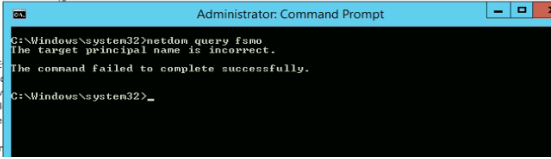
The same error appeared on all the other domain joined servers. Therefore ,we decided to check the DC’s.
When we reviewed the event viewer on the 2 DC’s , there were DNS related errors(Event ID 4000)

Further , we could not open the DNS MMC snap-ins and pinging the hostname by DC was failing as well. However, the DNS service is started state. In addition to this , there were errors on KDC consistency as well. After , troubleshooting for few minutes ,we go hold of the Microsoft KB :https://docs.microsoft.com/en-us/troubleshoot/windows-server/networking/dns-zones-do-not-load-event-4000-4007 and followed the steps mentioned to resolve the issue successfully.
Few points to consider:
– You will find an additional “d: in the word password in the below command. Do not change it.
netdom resetpwd /server: /userd: netdom resetpwd /server: /userd: /passwordd:*
– In my case I had to run this command on the PDC and the other DC as well
– Stop the KDC service prior to running the command.
– First I started on the PDC and restarted it and ensured the DNS snap-in was accessible and the pinging
by hostname was working.
– Finally , I continued the same steps on the remaining domain controllers.
Entry filed under: Windows. Tags: dns event id 4000, netdom, query fsmo, the principal name is incorrect.
Trackback this post | Subscribe to the comments via RSS Feed