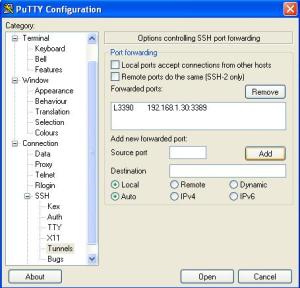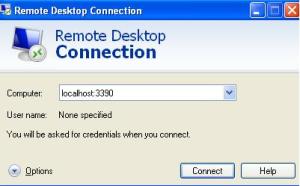Posts filed under ‘Tools and Utilities’
How to Tunnel via SSH using Putty
In your daily administration tasks you will come across a need to access the server in the LAN for Eg:- via Remote Desktop ( which are configured with Private IP Addresses) ,Assume that you have a SSH enabled box ( eg:- UTM , SSH Server ,etc) with Public IP Assigned
What you need to do is
* Open Putty Client ( you can download it via http://www.putty.org/)
* enter the IP address of the SSH Enabled box (In my eg:- it is 1.1.1.1)
* Clcik on SSH –>Tunnels -> add the details
– Source Port — 3390 some fake port
– Destination — The Private IP of the Server where you want to make the Remote Desktop and the Remote Desktop Port

* Click on Add
* With the above configuration login to the SSH serve with the credentials.
* Finally Open a Remote Desktop Client
NOTE 1 :- The same can be adapted for any ports eg:- FTP , Web , etc
NOTE 2 :- When you want to Remote Desktop using a Windows 7 or later machines do not use the Source port 3390 , For eg:- you could use the 3391
Good Lcuk !
Cool Tool- SYDI
I recently tested this cool opensource tool which can be used for documenting you entire LAN called SYDI
Less complicated single command to gather vast amount of details
Including Windows & Linux based servers
Check out the cool tool
URL : – http://sydiproject.com/