Cannot open mailbox features in ECP
September 1, 2019 at 12:07 pm Leave a comment
Sometimes you may receive the below error , when you try to access the Mailbox features for a Mailbox via ECP.
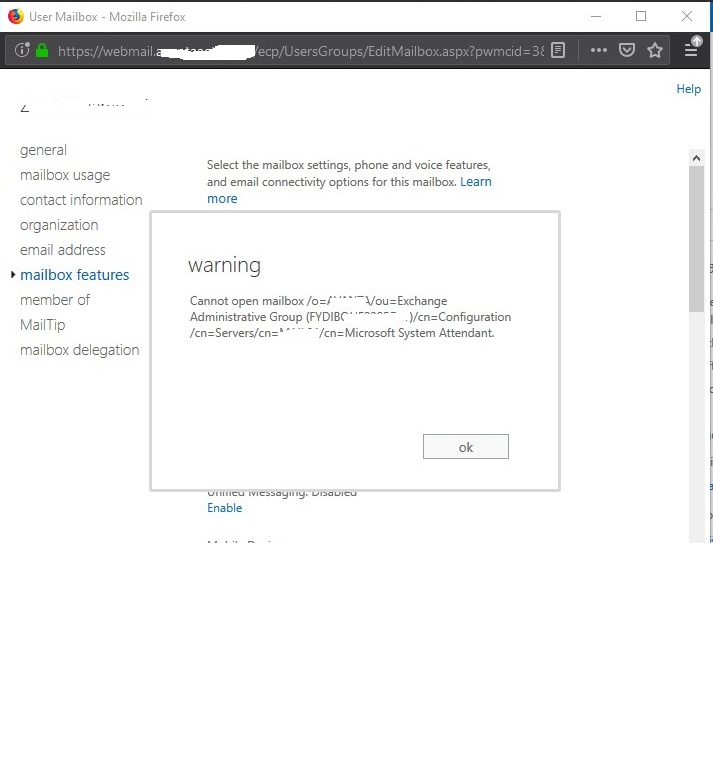
In this situation the Exchange server version is 2016 and it happened only on a single mailbox.
After several hours of troubleshooting we came to know that , this could happen if the mailbox is in quarantined state. During this problem user will not be able to access his mailbox neither by Outlook nor any clients)
(You could refer https://www.nucleustechnologies.com/blog/how-to-fix-exchange-mailbox-quarantine-issue/ to have an idea about possible causes for a mailbox to go in to quarantined mode).
To confirm this we ran the below command via the Exchange Powershell
Get-Mailboxstatistics -identity “Test User” | fl Isquarantined
The output was True , now we could confirm his mailbox is in quarantined state.
To disable the quarantine state we ran the below command:
Disable-MailboxQuarantine “Test User”
But , for us unfortunately , the user mailbox goes again to quarantine mode after few minutes. Thus we tried to repair the mailbox using the below command.:
New-MailboxRepairRequest -Mailbox test@test.local -CorruptionType ProvisionedFolder,SearchFolder,AggregateCounts,Folderview
In our situation even the repair was not solving the issue and we had to recreate the mailbox. The reason , I shared the above steps as it could help somebody , without the need for recreating the mailbox.
Good Luck.
Entry filed under: Exchange and O365. Tags: cannot open, exchange 2016, isquarantined.
Trackback this post | Subscribe to the comments via RSS Feed